## 0. Environment Setup
*Prerequisite*: Configure HarmonyOS Flutter environment *Reference*: [HarmonyOS Flutter Environment Setup Guide](https://juejin.cn/post/7317214081261207603) *Note*: Downloading and compiling the engine is time-consuming. Pre-built engines are available upon request.
------
## 1. Obtain Original Plugin Code
``` git clone <original_plugin_repository> ```
------
## 2. Generate OHOS Directory
``` # Option 1: Direct generation (may fail) flutter create -t plugin --platforms ohos
# Option 2: Create demo project and copy flutter create -t plugin --platforms ohos demo cp -r demo/ohos ./ ```
------
## 3. Configure Local Dependency
Add local dependency in `pubspec.yaml`:
``` dependencies: your_plugin: path: ../path_to_plugin ```
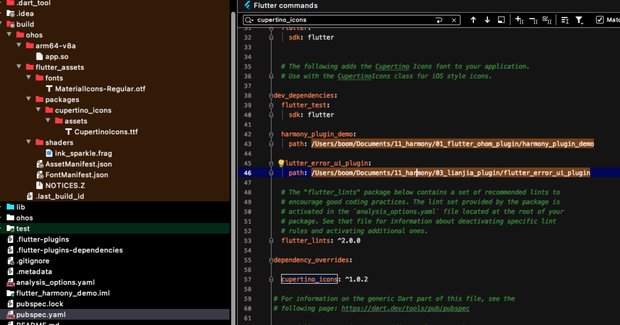
## 4. Build Plugin Package
```bash flutter build hap \ --local-engine-src-path /path/to/ohos_flutter/src \ --local-engine ohos_release_arm64 ```
*Successful Output*:
```markdown √ Built build/hap/release/entry-release.hap (XX.XMB) ```
------
## 5. Verify Generated Files
After successful build:
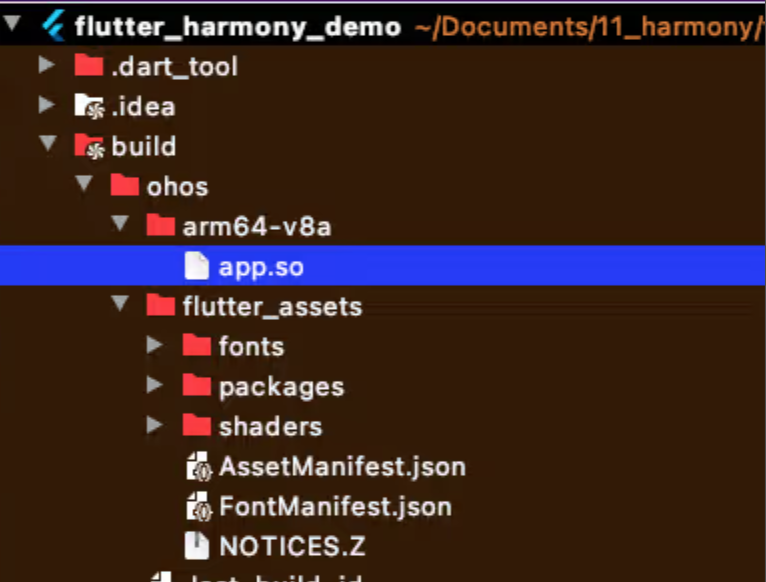
## 6. Locate Plugin HAR Package
Plugin output directory:
```markdown your_plugin/ohos/build/outputs/ └── har └── your_plugin_ohos.har # Plugin package ```
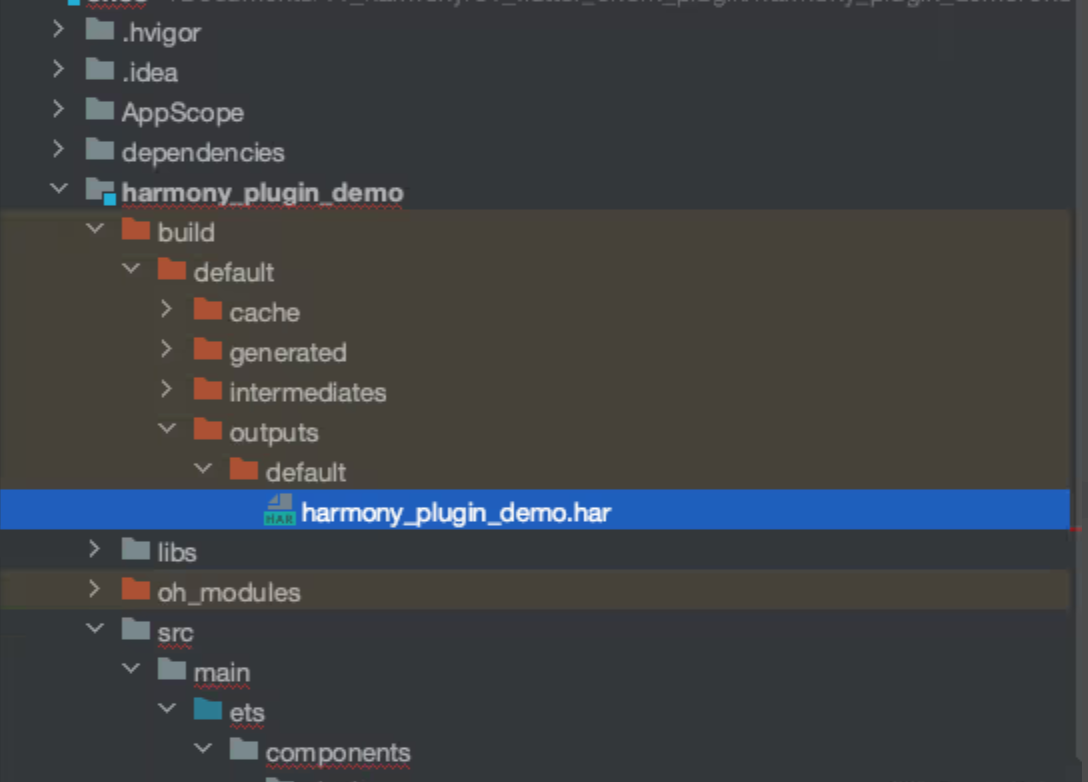
## 7. Add HAR to Demo Project
Copy HAR to demo project:
bash
```bash cp your_plugin_ohos.har demo_portal/module/ohos/libs/ ```
------
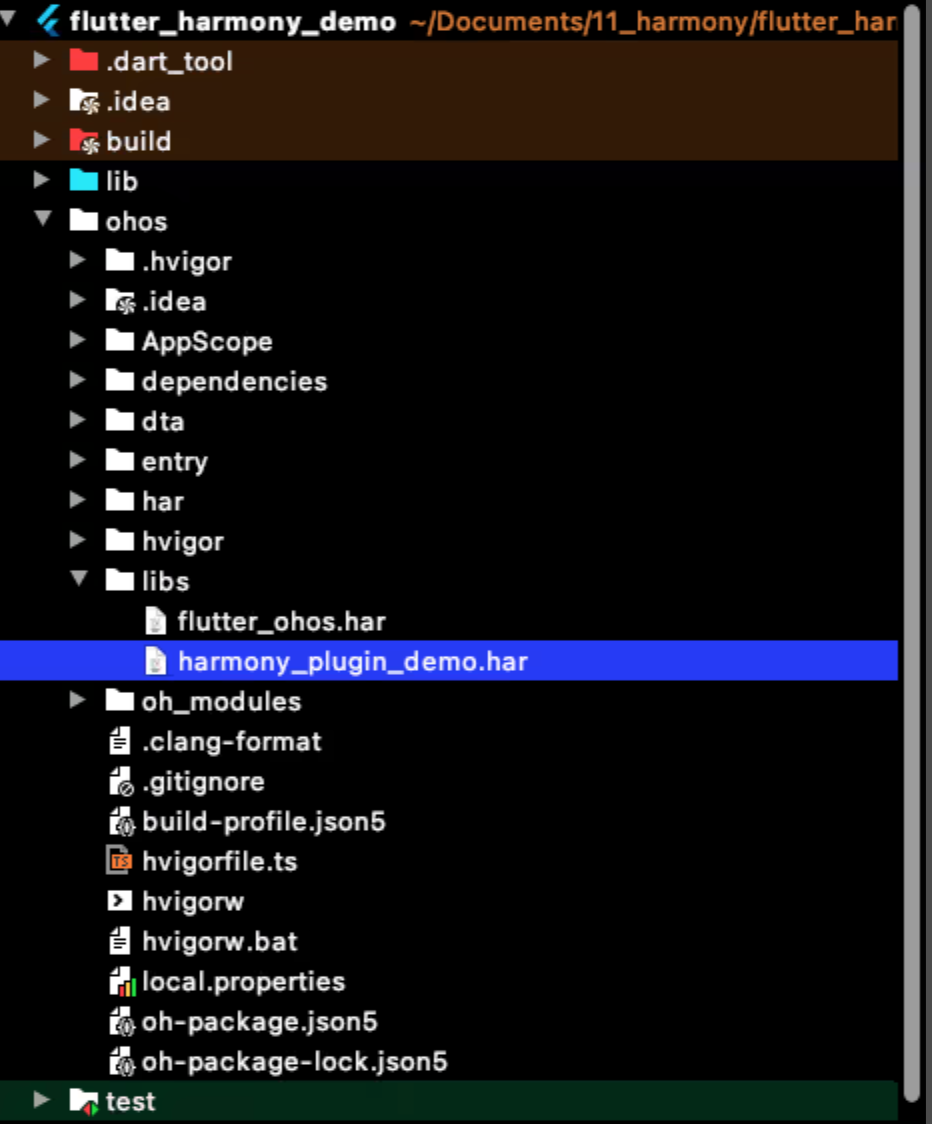
## 8. Configure HAR Dependency
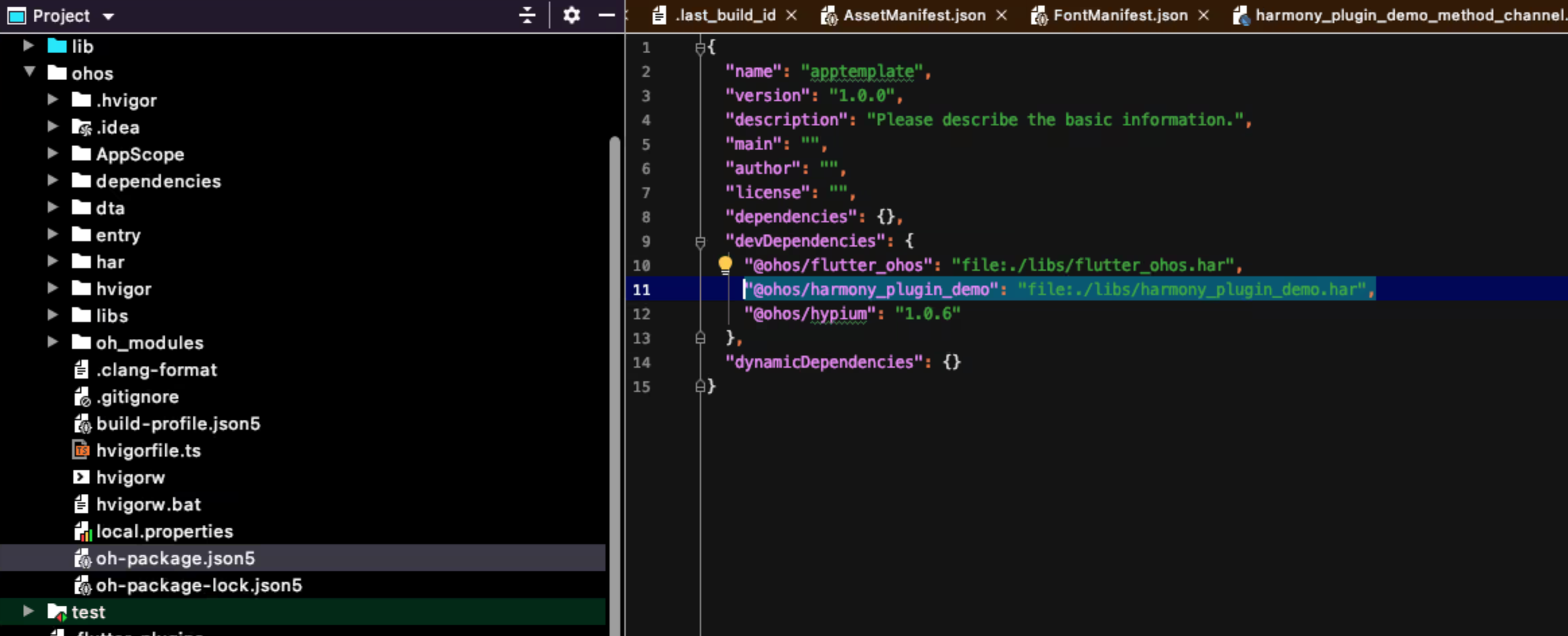
## 9. Initialize Plugin
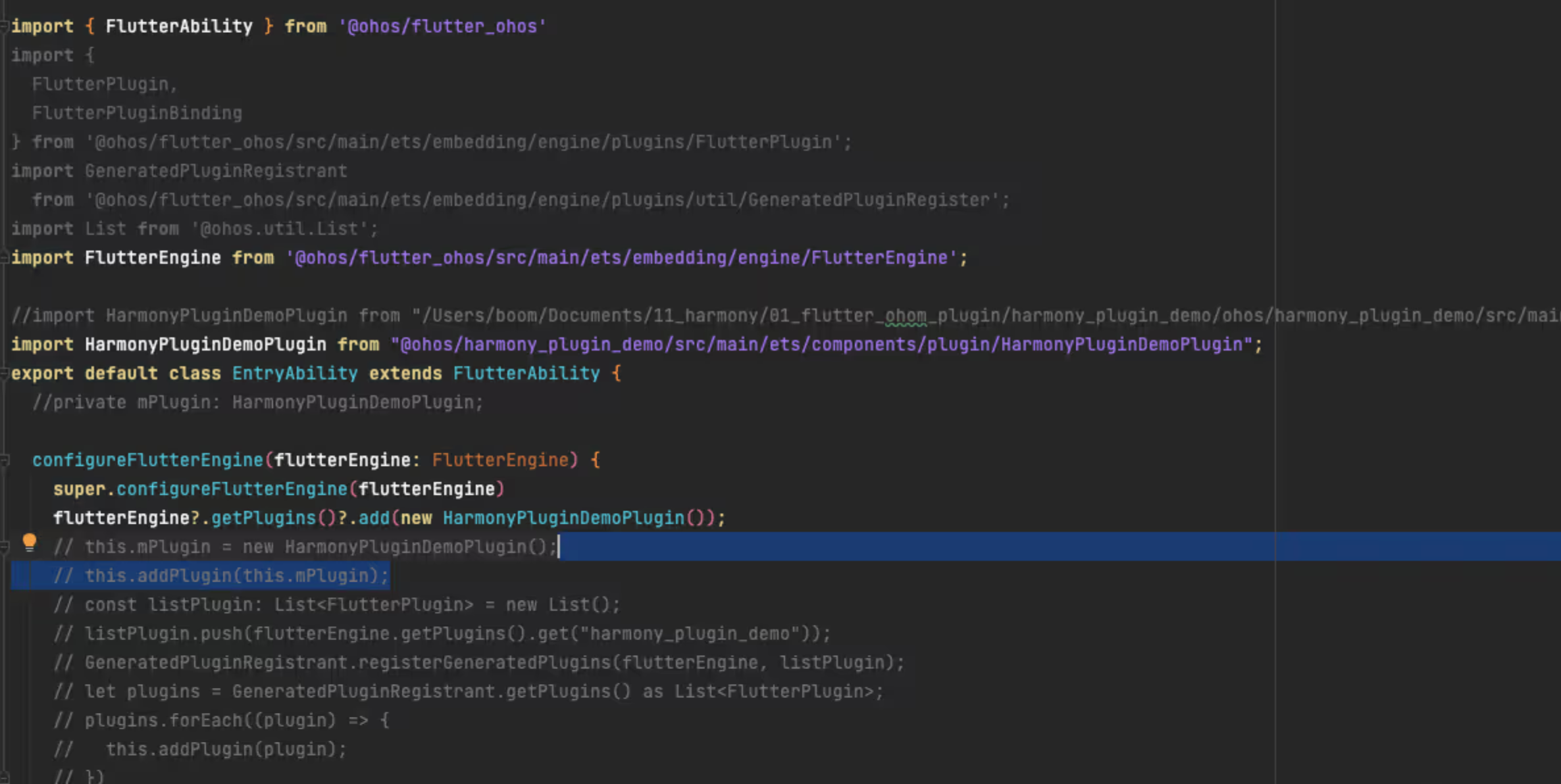
## 10. Test Plugin Functionality
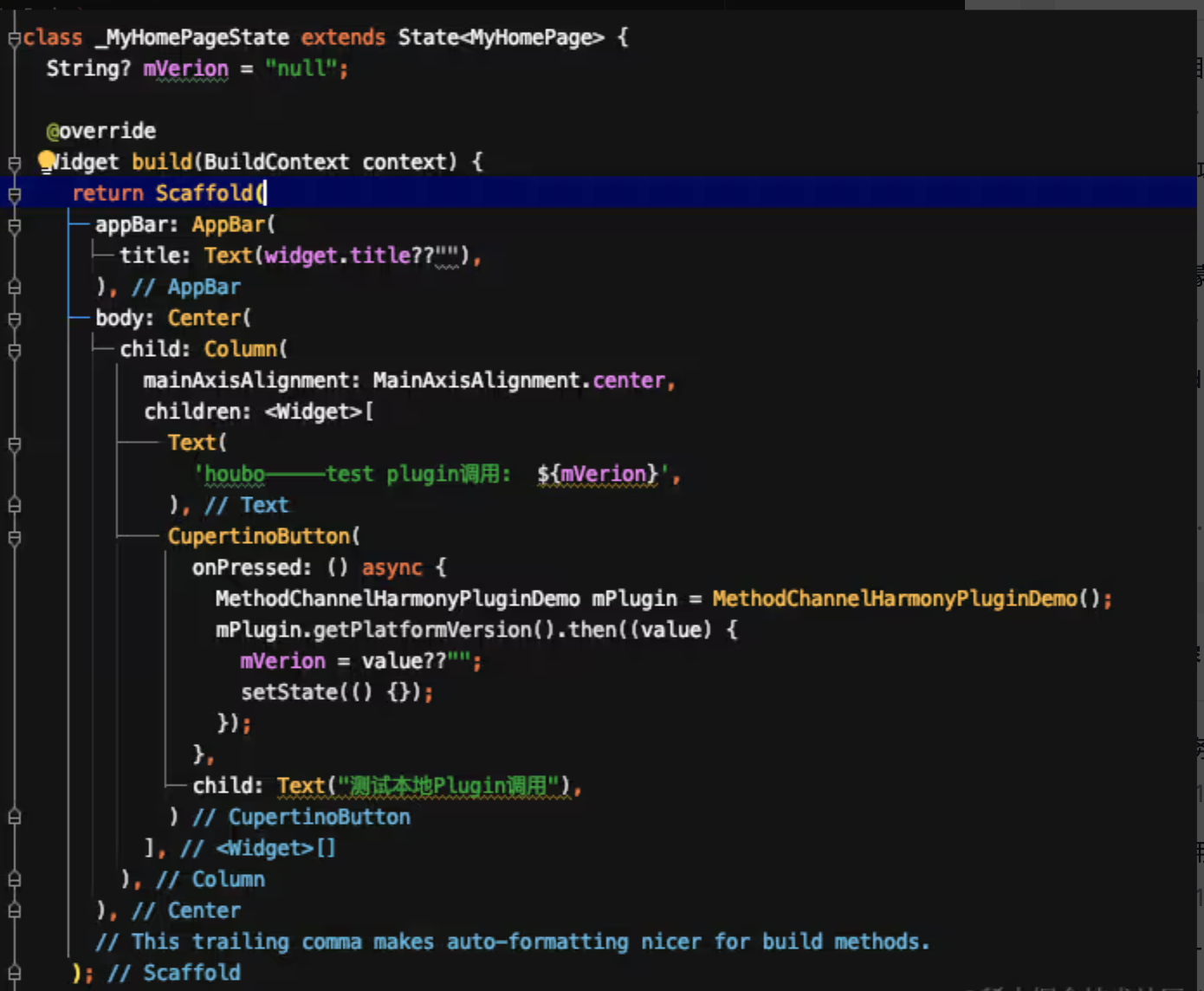
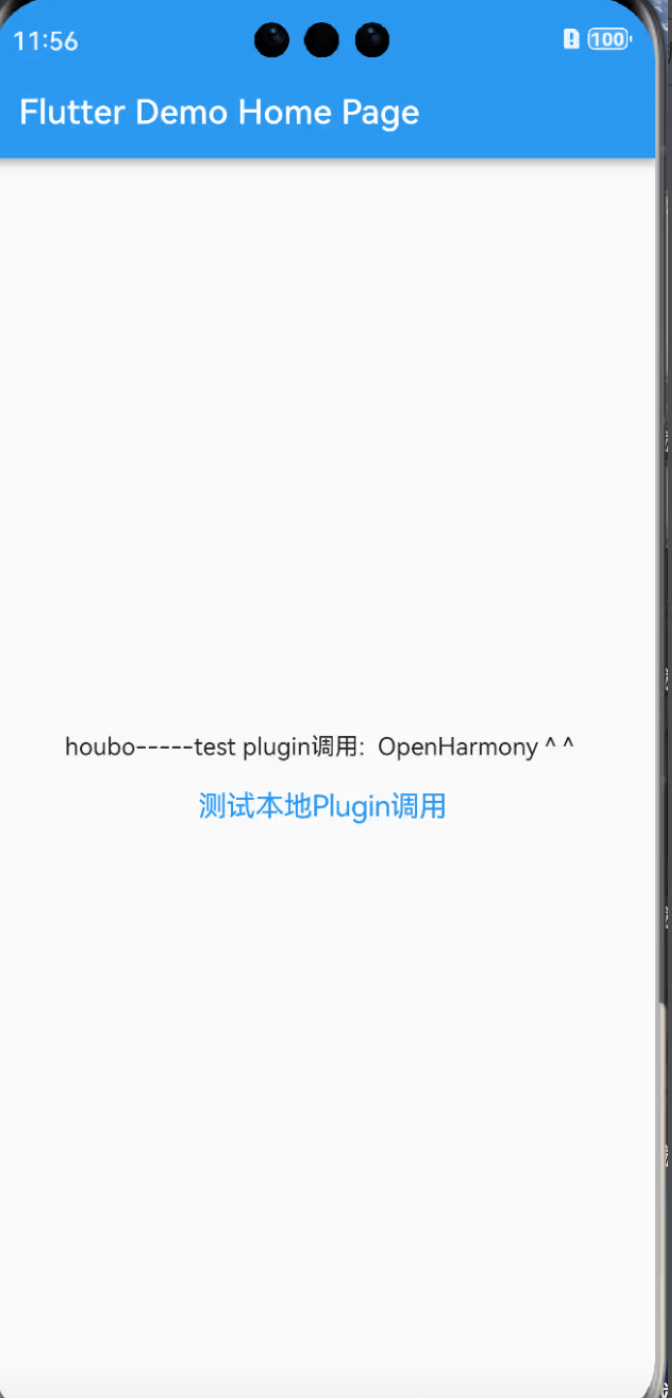
## 11. Develop Native Implementation
Follow these steps for native development:
1. Analyze existing iOS/Android native logic 2. Create HarmonyOS equivalent in `ohos/src/main/cpp/` 3. Implement platform interface:cpp
mmarian•7mo ago